3D View ‣ Menu ‣ Pose ‣ Duik Auto-Rig
3D View ‣ [SHIFT + R]
Available in pose mode only
Select one bone (with some bendy bones subdivision) and launch the tool.

This will add one controller at each end of the bendy-bone, to easily control the end positions and orientations. The scale also controls the curvature the bendy-bone.
Hint
This tool is very useful for not-too-realistic spines or for tails.
The controls for the options are added as custom properties on the controllers bone. You can find them in the sidebar [N] of the 3D View with the controller selected.
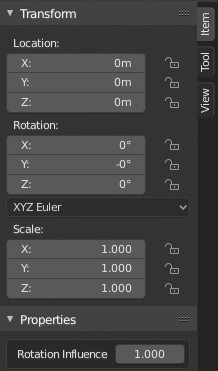
The Rotation Influence property can be used to adjust the sensibility of the control on the curve with the rotations of the controllers.
Last Modified on